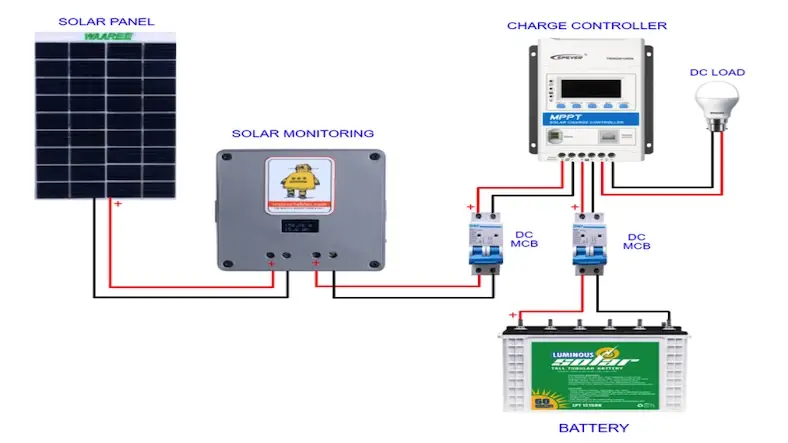Setting up a monitoring system for your solar panel system allows you to track its performance and ensure it's operating at its best.
Here's how you can do it:
1. Choose a Monitoring System:
There are various monitoring options available, ranging from basic to advanced:
- Manufacturer's Monitoring: Many solar panel and inverter manufacturers offer their own monitoring platforms or apps. These are often easy to set up and provide basic information about your system's performance.
- Third-Party Monitoring Services: There are independent monitoring services that can be used with different brands and types of solar equipment. Some popular ones include SolarEdge, Enphase and SMA.
- DIY Solutions: For tech-savvy individuals, it's possible to set up your own monitoring system using data loggers, sensors and custom software.
2. Components Needed:
Depending on the monitoring system you choose, you might need:
- Internet Connection: Most monitoring systems require an internet connection to transmit data to their servers or your device.
- Data Logger (Optional): Some systems use data loggers to collect data from the inverters or charge controllers.
- Sensors (Optional): Additional sensors can be installed to monitor parameters like temperature, irradiance, or wind speed for more detailed insights.
3. Installation Steps:
The specific steps will vary depending on the monitoring system you choose. Here is a general guideline:
- Register Your System: Create an account on the monitoring platform provided by the manufacturer or third-party service.
- Connect Inverter or Charge Controller: Most modern inverters have built-in communication capabilities. They can connect to the internet via Wi-Fi, Ethernet, or cellular networks. Follow the manufacturer's instructions to set up the connection.
- Install Data Logger (if applicable): If you're using a data logger, follow the manufacturer's instructions to install and connect it to your system.
- Configure Sensors (if applicable): If you're using additional sensors, follow the manufacturer's instructions to install and calibrate them.
- Link System to Monitoring Platform: Using the provided credentials, link your solar system to the monitoring platform. This typically involves entering a unique identifier for your system.
- Set Up Alerts (Optional): Many monitoring platforms allow you to set up alerts for events like system downtime or performance issues.
4. Access and Use the Monitoring Platform:
Once your system is connected and set up, you can access the monitoring platform through a website or mobile app. Here, you can view real-time and historical data about your system's performance, including energy production, voltage, current and more.
5. Regular Monitoring and Maintenance:
- Check the monitoring platform regularly to ensure your system is performing as expected.
- Set up alerts for any unusual events or issues.
- Perform routine maintenance on your solar panels and inverters.
Remember, it's important to consult the specific documentation provided by the manufacturer of your solar equipment and monitoring system for detailed instructions tailored to your setup.
Thanks for reading the article, for more Science and Technology related articles read and subscribe to peoples blog articles.