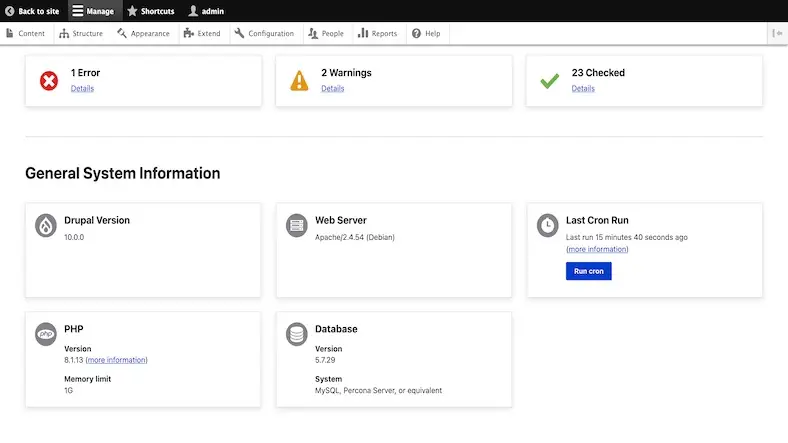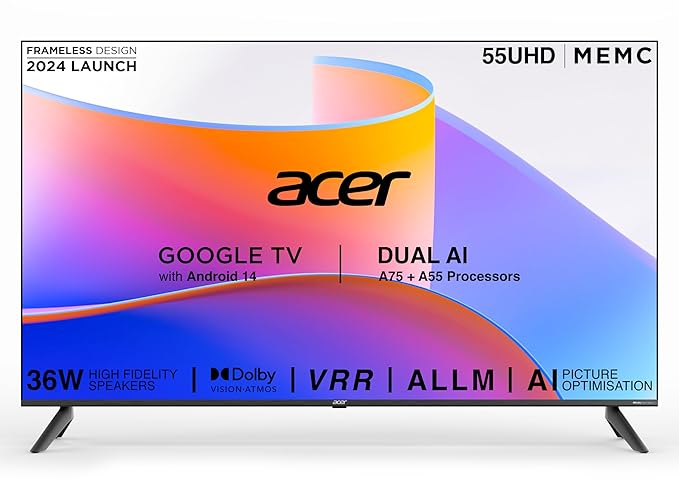We developers always choose to have some tools or setup, which makes our lives easier during the development process whether it might be a local environment or higher environments. Not only will lives be easier with such a setup, even the productivity of the individual or team will be increased. And today we are gonna see how Lando will help the drupal developer or drupal development much quicker and easier.
In this article, we are going to see how to install Drupal 10 in your local environment. It is pretty straightforward and easy to set up.
$ mkdir drupal10 \
&& cd drupal10 \
&& lando init \
--source cwd \
--recipe drupal10 \
--webroot web \
--name drupal10
$ lando composer create-project drupal/recommended-project:10.0.x-dev@dev tmp && cp -r tmp/. . && rm -rf tmp
$ composer require drupal/core-recommended:10.0.0 drupal/core-composer-scaffold:10.0.0 drupal/core-project-message:10.0.0 --update-with-all-dependencies
$ lando start
$ lando composer require drush/drush
$ lando drush site:install --db-url=mysql://drupal10:drupal10@database/drupal10 -y
$ lando info
Here’s the source article, where you get steps to install drupal 10, once you follow this you will have drupal 10.0.x-dev installed in your local machine. In this article, you're gonna run composer require to get the drupal latest stable version 10.0.0.
$ composer require drupal/core-recommended:10.0.0 drupal/core-composer-scaffold:10.0.0 drupal/core-project-message:10.0.0 --update-with-all-dependencies
This will upgrade and downgrade the needed packages on your local setup.
Later you can run the upgrade and cache rebuild commands.
$ lando drush updb
$ lando drush cr
This way by using lando you can set up drupal 10 on your local environment. Thanks for reading the article, for more drupal related articles read our peoples blog articles.