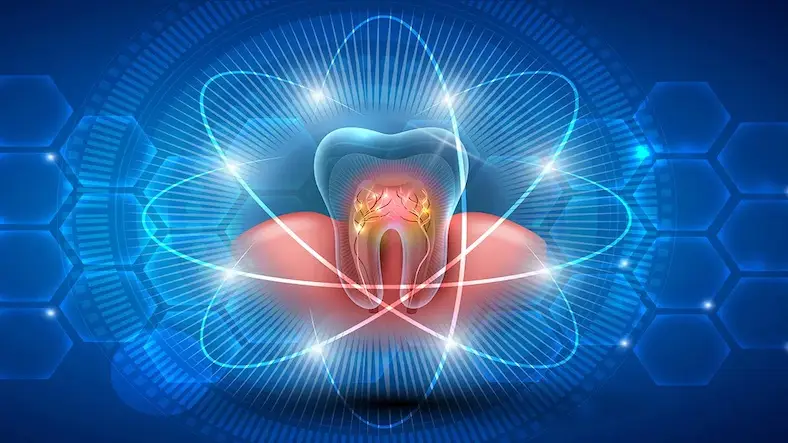If you want to show images as a slideshow on your drupal website and want to do it quickly. Here’s the module which solves your purpose. Imagefield Slideshow is the simple module which will allow images to render as a slideshow on the drupal website at the field level.
This module will provide a Slideshow formatter for Image fields, so that multiple images are uploaded to that particular image field and the formatter helps you to render those images a slideshow. And using the JQuery Cycle plugin the slideshow will be rendered on the site.
- This module is developed specifically to render the slideshow from the image field.
- Potentially the administrator would be able to change the rendering settings of the slideshow like transition effects, image size to render and other.
- Works with all entity display formatters like
node,useretc and also with theviewsmodule
Installation of module
- Download and Enable the module similar to other drupal modules.
- Visit any Image fields in Display settings of any entity type, you will be able to find the
Imagefield Slideshow formatter, Select this one and you would be able to select image styles and other config. Example:admin/structure/types/manage/article/display
Configurations
You can configure the setting for rendering the slideshow and below are the features covered:
- Image style
- Link
- Transition effect
- Transition speed
- Prev/Next controls
- Timeout
- Pager
- Link content to
This module works well with modules like "Views" and other "Core image related modules" and with other Contributed modules related to Images.
Thanks for reading the article, for more drupal related articles read and subscribe to peoples blog articles.