Generally you see this error while you try to install the update manager module via UI or via Drush command.
Not really sure how you came up with this issue. But if you are seeing this issue, you have an entry in your site's configuration saying that the update module is already installed.
1. You can simply delete this configuration with the below command
$ drush cdel update.settings
Which will delete the active configuration from your site settings. Next you can proceed with installing the module once again via UI or via Drush command.
2. Also, if you do not want to do via Drush command, can install the Easy Install module to purge the active configuration from your sites. This module will show you the active configurations and will provide an option to purge the configuration by selecting it.
3. In case your site is hosted on Acquia, Pantheon or other Cloud Platform, you can use the Drush aliases to enable the module or then purge or you can use the Drush aliases to delete them.
4. In case you see this error in an environment which you do not have access to via Drush alias or no manual actions are allowed to do on an environment, then you write the code via hook_install or hook_update and remove the configuration.
Thanks for reading the article, for more drupal related articles read and subscribe to peoples blog articles.






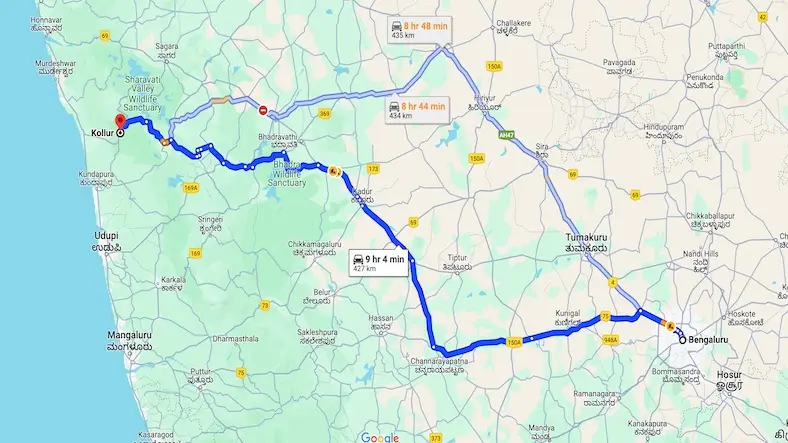








![OnePlus Pad 2(12.1 Inch)LCD Display,12GB RAM, 256GB Storage,Snapdragon 8 Gen 3,144Hz Refresh Rate,Dolby Vision & Atmos,Open Canvas,AI features,6 speakers,Wi-Fi with Cellular Data Sharing [Nimbus Gray] OnePlus Pad 2(12.1 Inch)LCD Display,12GB RAM, 256GB Storage,Snapdragon 8 Gen 3,144Hz Refresh Rate,Dolby Vision & Atmos,Open Canvas,AI features,6 speakers,Wi-Fi with Cellular Data Sharing [Nimbus Gray]](https://m.media-amazon.com/images/I/61tslaYWLjL._SX679_.jpg)