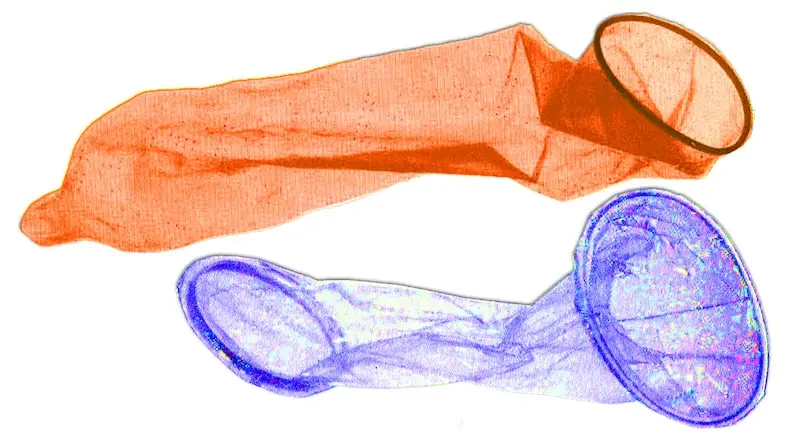Improving the performance of a Drupal website involves optimizing various aspects of its configuration and content. There are several ways to overall complex performance related problems and improve Drupal website performance to load it quicker.
Here are some tips to enhance the performance of your Drupal website:
Enable Caching:
- Enable Drupal's built-in caching mechanisms to store pre-generated content and reduce the need for repeated processing. You need to consider cache at different levels, Application level, Component level and Page level.
- Drupal enables caching by default for anonymous users, still You can select the maximum age for your Page caching, via
Configuration > Performanceand enable caching options like page caching. - Make sure you enable
Internal Page CachingandInternal Dynamic Page Cachemodules, this will improve the performance of the website. - And for Block caching, If you are using the
BlockBaseclass of your block plugin, you can use willgetCacheTags()andgetCacheContexts()to set cache tags and contexts.
Enable CSS/JavaScript Aggregation:
- Drupal core provides an option to aggregate CSS or JS files which can reduce both the size and number of requests made to your website.
- For CSS/JavaScript aggregation, Drupal's CSS and JavaScript aggregation system previously worked by combining, processing and writing aggregate files within the HTML page request that requires the assets, there are some improvements done around this - https://www.drupal.org/node/3301716
- Along with this, you can enable the Advanced CSS/JS Aggregation module, this provides pluggable methods of compressing each of the CSS and JS bundles to make them even smaller and also it can load some of the common CSS and JS files from a 3rd party CDN.
Optimize Images:
- Large image files can slow down page loading times. Use image optimization tools or Drupal modules like ImageAPI Optimize to compress and resize images without compromising quality.
- Here are the modules Image Optimize and Image Optimize reSmush.it, It's pretty straightforward to configure these modules.
Use a Content Delivery Network (CDN):
- Implementing a CDN can distribute your website's static content across multiple servers globally, reducing server load and improving page load times for visitors in different geographical locations. Modules like CDN, Boost, or Cloudflare can help integrate a CDN with Drupal.
- CDN module will provide easy Content Delivery Network integration for Drupal sites. It changes file URLs, so that files (CSS, JS, images, fonts, videos) are downloaded from a CDN instead of your web server.
Minimize Modules:
- Review and disable unnecessary modules as each module adds overhead to your website's performance. Only keep the modules that are essential for your site's functionality.
- Also make sure, there will not be data related to removed modules within the database.
Optimize Database:
- Regularly optimize your Drupal database to remove unnecessary data and improve query performance. Modules like OptimizeDB and DB Maintenance, can assist in database optimization and maintenance.
Optimize Theme and Templates:
- Ensure that your Drupal theme and templates are optimized for performance. Use efficient coding practices, limit the use of external libraries and minimize the number of template files used.
Monitor Performance:
- Regularly monitor your website's performance using tools like New Relic, Google PageSpeed Insights, or GTmetrix.
- Identify bottlenecks and areas that require improvement and make adjustments accordingly.
It's important to note that website performance optimization is an ongoing process. Regularly monitor and fine-tune your Drupal website's performance to ensure it remains fast and responsive.
Thanks for reading the article, for more drupal related articles read and subscribe to peoples blog articles.