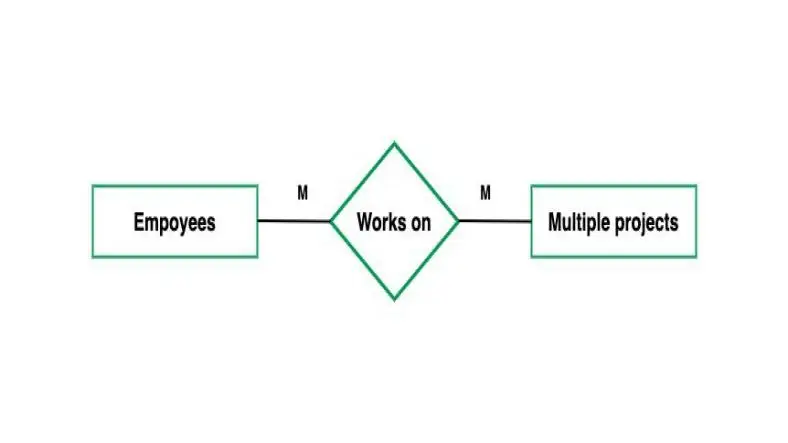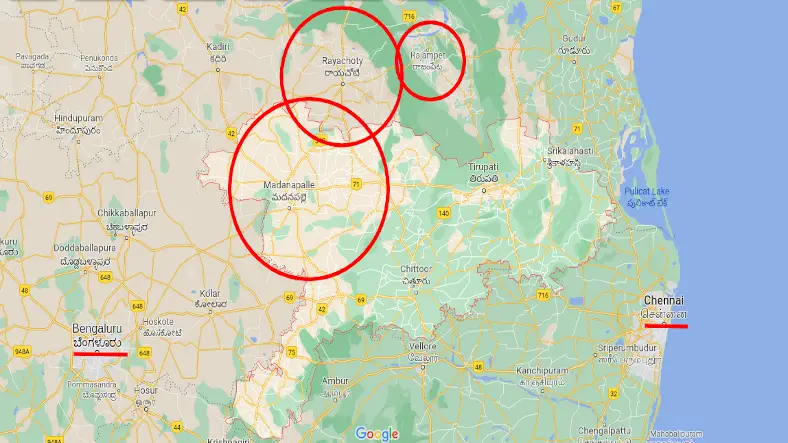Implementing one-to-many and many-to-many relationships in a database is essential for accurately modeling real-world scenarios.
Here’s a detailed look at how to set up these relationships in a relational database.
One-to-Many Relationship
A one-to-many relationship occurs when a single record in one table can relate to multiple records in another table.
Example Scenario: Consider a Users table and an Orders table:
- Each user can place multiple orders, but each order is associated with only one user.
Table Design
- Users Table
- UserID (Primary Key)
- Name
- Orders Table
- OrderID (Primary Key)
- UserID (Foreign Key referencing Users.UserID)
- OrderDate
- TotalAmount
SQL Implementation
CREATE TABLE Users (
UserID INT PRIMARY KEY,
Name VARCHAR(100),
Email VARCHAR(100)
);
CREATE TABLE Orders (
OrderID INT PRIMARY KEY,
UserID INT,
OrderDate DATETIME,
TotalAmount DECIMAL(10, 2),
FOREIGN KEY (UserID) REFERENCES Users(UserID)
);
Many-to-Many Relationship
A many-to-many relationship occurs when multiple records in one table can relate to multiple records in another table. This typically requires a junction (or join) table to manage the associations.
Example Scenario: Consider a Students table and a Courses table:
- Each student can enroll in multiple courses and each course can have multiple students.
Table Design
- Students Table
- StudentID (Primary Key)
- Name
- Courses Table
- CourseID (Primary Key)
- CourseName
- Enrollments Table (Junction Table)
- EnrollmentID (Primary Key)
- StudentID (Foreign Key referencing Students.StudentID)
- CourseID (Foreign Key referencing Courses.CourseID)
SQL Implementation
CREATE TABLE Students (
StudentID INT PRIMARY KEY,
Name VARCHAR(100)
);
CREATE TABLE Courses (
CourseID INT PRIMARY KEY,
CourseName VARCHAR(100)
);
CREATE TABLE Enrollments (
EnrollmentID INT PRIMARY KEY,
StudentID INT,
CourseID INT,
FOREIGN KEY (StudentID) REFERENCES Students(StudentID),
FOREIGN KEY (CourseID) REFERENCES Courses(CourseID)
);
Summary of Relationships
- One-to-Many:
- One record in the parent table (e.g., Users) can relate to multiple records in the child table (e.g., Orders).
- Implemented using a foreign key in the child table.
- Many-to-Many:
- Records in one table (e.g., Students) can relate to multiple records in another table (e.g., Courses) and vice versa.
- Implemented using a junction table (e.g., Enrollments) that contains foreign keys referencing both related tables.
Considerations
- Referential Integrity: Always use foreign keys to maintain relationships and enforce data integrity.
- Indexing: Consider indexing foreign key columns to optimize query performance, especially for large datasets.
- Querying: Be mindful of the join operations you’ll need to perform to retrieve related data. Understanding how to write SQL joins (INNER JOIN, LEFT JOIN) is crucial.
Thanks for reading the article, for more Science and Technology related articles read and subscribe to peoples blog articles.