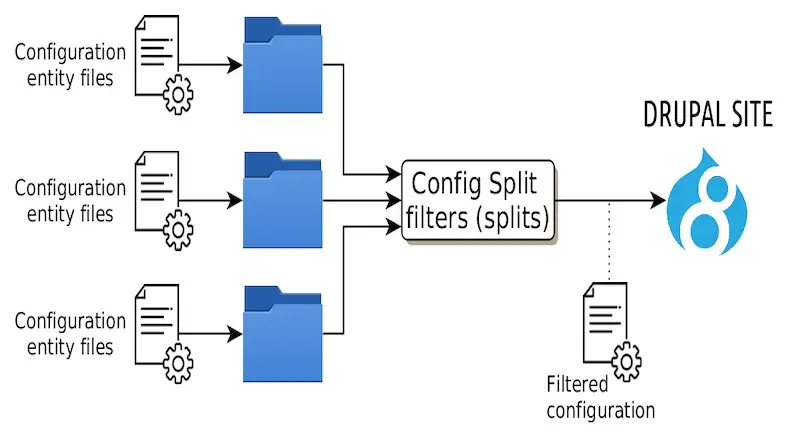As we saw in the earlier article, like how we manage the configuration across the environments.
In this article we are going to see how Drupal configurations can be deployed or imported across the environments with the help of Quicksilver which hooks into platform workflows to automate your Pantheon WebOps workflow across the environments.
In the pantheon environment’s drupal code base, you can see a pantheon.yml file, in this file you can add your custom workflows.
As you can see in the below example of pantheon.yml, we are running a script after the code sync on the pantheon environment.
api_version: 1
workflows:
sync_code:
after:
- type: webphp
description: Run drush deploy after code sync
script: private/admin/drush_deploy.php
And the script has the drush command as shared below private/admin/drush_deploy.php, which runs
- Database updates
- Cache rebuilds
- Config import
- Deploy hook start (if any)
<?php
echo ‘Start drush deploy’;
passthru(drush deploy -y);
echo ‘Finish drush deploy’;
This way Pantheon’s Quicksilver tool will help people to manage the configuration across the environments seamlessly.