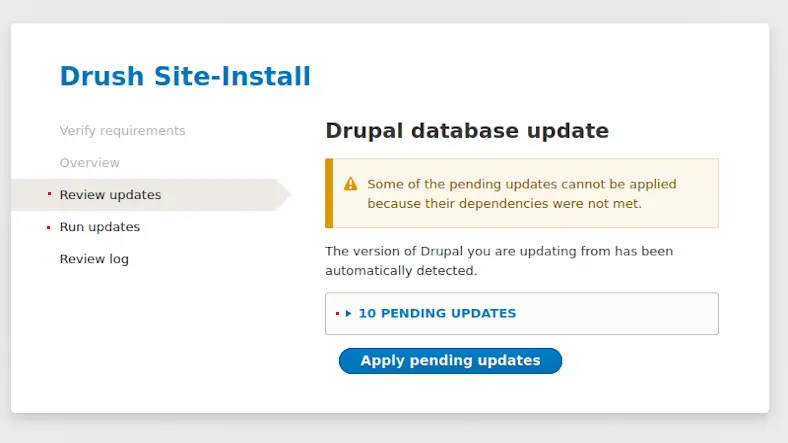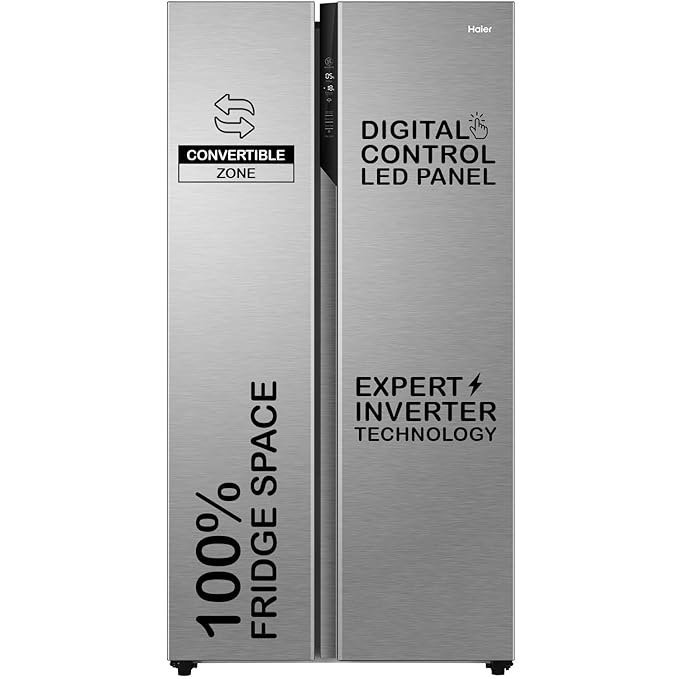In this article, we are going to learn how Drupal search can be improved with Solr which provides great performance and is suitable even for use on large commercial websites. And along with this using the search_api and search_api_solr modules, helps to configure the Facets and Multilingual content can be handled in an improved manner. And let's see how we can configure this locally with the help of Lando, which provides the container for Solr locally.
Assuming you already have a Drupal 9 basic setup with Lando, where you have the web server and mysql running, means you Drupal 9 site is up running with such a url - drupal9.lndo.site
To set up Solr locally, you have to add Solr related configuration in your .lando.yml file. Here’s the sample of the configuration.
name: drupal9 recipe: drupal9 config: webroot: web services: appserver: type: php:7.4 database: type: mysql healthcheck: '' solr: type: solr portforward: true core: drupal9 config: conf: solr/conf proxy: appserver: - drupal9.lndo.site solr: - solr.lndo.site
It will spin up a container with name solr
type: solrmeans, it will pick the latest solr version, currently it picks Solr 7.core: drupal9means, Solr core nameconf: utils/solr7/confmeans, Create a conf folder under the folder mentioned and download the conf fromsearch_api_solr- https://git.drupalcode.org/project/search_api_solr/-/tree/4.x/jump-start and place it in the conf folder.
You can access the Admin side of Solr via Solr.lndo.site. By this you are done with the Solr configuration within Lando on your local machine.
Next thing is to enable the search_api and search_api_solr module on Drupal 9.
- Like any other module download these two modules
search_apiandsearch_api_solrwith lando composer or with lando drush. - Add the Server on Drupal side, by choosing Backend as solr and Standard connecter with the Solr core name as drupal9.
- Leave other details as default and Save server configuration.
- Next you have to add Fields which you wish to Index.
- Later, Create a View to check the indexed content.
This is how we can configure Solr 7 locally with the help of Lando. And using search_api and search_api_solr modules adds more flexibility to index and search content.
In Solr 7 we have two major features like Replication modes and Auto Scaling (details can be found here - https://solr.apache.org/guide/7_0/major-changes-in-solr-7.html).
From the Search performance perspective, Solr would play a major role, Thanks to that for Solr. and Thanks to Lando for Solr lando setup and Thanks to module maintainers for search_api and search_api_solr for adding flexibility to index and search content.