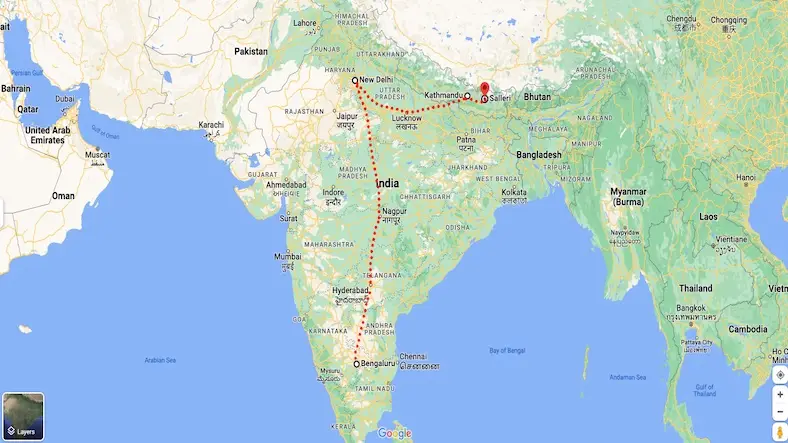In today’s cloud-first world, providing fast, reliable, and secure access to web applications is critical for a positive user experience. With users across different geographic regions, ensuring low-latency content delivery and application optimization is key to improving performance. Azure Front Door and Azure Content Delivery Network (CDN) are two essential services in Azure that help organizations achieve these goals by enhancing performance, scalability, and security for their web applications.
In this article, we will explore the key concepts of Azure Front Door and CDN profiles, how they work together, and best practices for implementing them effectively.
Key Concepts of Azure Front Door and CDN Profiles
1. What is Azure Front Door?
Azure Front Door is a global, scalable entry point for delivering web applications with low latency and high availability. It acts as a reverse proxy, routing user traffic to the closest backend based on real-time health checks and geographic proximity. This ensures fast content delivery and improves application resilience.
Azure Front Door provides several key features:
- Global Load Balancing: Routes traffic to the closest or healthiest backend, ensuring low-latency and high availability.
- SSL Offloading: Handles SSL/TLS encryption and decryption, freeing backend resources and improving security.
- Web Application Firewall (WAF): Protects applications from common threats like SQL injection and cross-site scripting (XSS).
- Path-based Routing: Routes different types of traffic (e.g., images vs. APIs) to different backends.
For example, an e-commerce platform can use Azure Front Door to route traffic from various regions (US, Europe, Asia) to the nearest backend, ensuring faster response times and better availability.
2. What is Azure CDN?
Azure Content Delivery Network (CDN) is a global network of servers that caches and delivers content (such as images, videos, and static files) from edge locations closer to end users. By caching content at multiple geographic locations, Azure CDN helps to reduce latency and improve application performance.
Key features of Azure CDN include:
- Caching and Content Delivery: Reduces the load on origin servers and accelerates content delivery to users by serving cached content from edge locations.
- Custom Caching Rules: Configures how long content should be cached at the edge, based on specific URL patterns, headers, or query parameters.
- Geo-filtering: Restricts access to content based on user geography, enhancing both performance and security.
- HTTPS and Custom Domains: Supports secure delivery of content over HTTPS and the ability to use custom domain names (e.g., cdn.example.com).
An example use case is a global news outlet using Azure CDN to cache and deliver images and video content. With users around the world, CDN ensures that the content loads quickly regardless of the user’s location.
3. Integrating Azure Front Door with Azure CDN
Google Ad 1
While both services enhance performance, Azure Front Door and Azure CDN serve different but complementary purposes. Azure Front Door focuses on global load balancing, SSL offloading, and security, while Azure CDN optimizes content delivery by caching static content at edge locations.
When used together, these services provide end-to-end optimization:
- Azure Front Door routes user traffic to the appropriate region or backend for dynamic content, while Azure CDN caches and serves static content (e.g., images, videos) from edge locations.
- Global Load Balancing: Front Door ensures that traffic is directed to the best region, while CDN speeds up delivery by caching static assets locally at edge nodes.
- Enhanced Security: Front Door’s WAF can filter malicious traffic, while CDN helps offload and optimize static content, reducing the load on origin servers.
For example, a media company might use Azure Front Door to ensure that users always connect to the fastest available server, while Azure CDN caches large media files, ensuring fast delivery to users across the globe.
4. Best Practices for Using Azure Front Door and CDN
To get the most out of Azure Front Door and CDN profiles, consider these best practices:
- Leverage Global Load Balancing for High Availability
- Azure Front Door offers automatic routing to ensure high availability and low latency.
- Use it to balance traffic across multiple regions and backends.
- This is particularly useful during traffic spikes or regional outages.
- For example, a global online retailer can ensure that users are always directed to the nearest available backend, improving site speed and uptime.
- Use CDN for Static and Dynamic Content Optimization
- While CDN is primarily used for caching static content, it can also help speed up dynamic content delivery by caching parts of dynamic content or accelerating the delivery of frequently accessed assets.
- Custom caching rules can be configured to manage content freshness, such as ensuring that product images on an e-commerce site are cached for longer periods, while real-time pricing information is fetched from the origin server.
- Combine Front Door WAF and CDN for Enhanced Security
- Azure Front Door’s Web Application Firewall (WAF) protects against common threats, while CDN helps offload traffic and ensures secure content delivery via HTTPS.
- Together, they enhance both security and performance.
- For instance, a financial services platform can use WAF to prevent SQL injection attacks while ensuring all static content like reports and customer-facing documents are delivered securely via Azure CDN.
- Monitor Performance Using Analytics
- Both Azure Front Door and CDN offer detailed metrics and analytics, such as cache hit/miss ratios, traffic patterns, and load times.
- Regularly monitor these metrics to optimize routing configurations and caching rules.
- A digital media company might track CDN performance to ensure that videos are being cached efficiently and delivered quickly, adjusting caching rules to optimize performance further.
- Optimize SSL/TLS for Secure Delivery
- Enable SSL/TLS encryption across all traffic, including both Azure Front Door and CDN.
- Front Door’s SSL offloading reduces backend load, while CDN ensures encrypted delivery of content to end users.
- For example, a healthcare provider can ensure that all medical data and documents are delivered securely to patients across multiple regions.
Conclusion
Azure Front Door and Azure CDN are two powerful services that, when combined, offer a robust solution for optimizing web application delivery. Azure Front Door handles global load balancing, application security, and routing, while Azure CDN accelerates content delivery by caching static content closer to users.
By integrating both services, businesses can achieve faster load times, improved user experiences, and enhanced security for users around the world. Whether you're managing a global e-commerce platform, media streaming service, or enterprise application, understanding how to use Azure Front Door and CDN together will help you scale, secure, and optimize your web applications effectively.
By following best practices such as optimizing caching rules, leveraging security features, and monitoring performance, you can ensure that your application delivers reliable, fast, and secure experiences for users no matter where they are located.
Thanks for reading the article, for more Science and Technology related articles read and subscribe to peoples blog articles.