As the adoption of cloud-native technologies grows, Kubernetes has become the de facto standard for orchestrating containerized applications. Azure Kubernetes Service (AKS) is Microsoft's managed Kubernetes offering in the Azure cloud, designed to simplify the deployment, management, and scaling of containerized applications. AKS helps organizations take advantage of Kubernetes' robust features, such as automated scaling, load balancing, and high availability, without having to manage the underlying infrastructure.
In this article, we will explore the key concepts behind Azure Kubernetes Service (AKS), how it works, its benefits, and best practices for deploying and managing Kubernetes clusters on Azure.
What is Azure Kubernetes Service (AKS)?
Azure Kubernetes Service (AKS) is a fully managed Kubernetes service provided by Microsoft Azure. It allows developers to deploy, manage, and scale containerized applications using Kubernetes without the complexity of managing the underlying infrastructure. With AKS, Azure handles tasks like control plane management, patching, and upgrades, while you focus on deploying and managing your containerized workloads.
Key Features of Azure Kubernetes Service
- Managed Kubernetes Control Plane: With AKS, the Kubernetes control plane (including the API server, scheduler, and controller manager) is fully managed by Azure, ensuring high availability, scalability, and performance.
- Simplified Cluster Management:
- AKS simplifies cluster management by automating tasks like patching and upgrades, reducing the operational overhead.
- You can manage your cluster using the Azure portal, Azure CLI, or Kubernetes kubectl.
- Integrated with Azure Active Directory (AAD):
- AKS integrates seamlessly with Azure Active Directory (AAD) to manage user access to Kubernetes resources.
- This enables role-based access control (RBAC) for both Kubernetes and Azure resources, improving security.
- Scaling and Load Balancing:
- AKS supports both horizontal pod scaling (based on resource utilization) and cluster scaling (to add or remove nodes).
- AKS also integrates with Azure Load Balancer to ensure traffic is efficiently distributed across pods.
- DevOps and CI/CD Integration:
- AKS is designed to work well with Azure DevOps, GitHub Actions, and other continuous integration/continuous deployment (CI/CD) tools.
- It provides native integrations for automated deployment and monitoring.
- High Availability:
- AKS supports multi-zone availability in certain regions, ensuring that your applications are resilient to data center failures.
- The service also supports availability sets for the worker nodes to distribute workloads across different fault domains.
- Security and Compliance:
- AKS integrates with Azure security services such as Azure Security Center for continuous monitoring, Azure Policy for compliance, and Azure Monitor for logging and diagnostics.
- It also supports Network Policies and Pod Security Policies for securing network traffic between pods and restricting container behavior.
- Integration with Azure Services: AKS integrates with other Azure services like Azure Monitor, Azure Application Insights, Azure Container Registry (ACR), and Azure Virtual Networks, making it easier to build and manage cloud-native applications.
- Windows and Linux Support: AKS supports both Linux and Windows containers, enabling the deployment of mixed workloads in the same cluster.
Key Concepts in Azure Kubernetes Service
Before diving into best practices, it's important to understand some fundamental concepts in AKS and Kubernetes that will help you work more effectively with the service.
1. Kubernetes Cluster
A Kubernetes cluster consists of at least one master node (control plane) and multiple worker nodes (where the containers run). The master node is responsible for managing the cluster’s state, including scheduling, scaling, and monitoring the health of the application.
- Control Plane: The control plane consists of the components that control and manage the cluster. In AKS, the control plane is fully managed by Azure.
- Node Pool: A set of worker nodes in AKS that share the same configuration (e.g., size, OS). AKS supports multiple node pools, allowing you to run both Linux and Windows containers in the same cluster.
2. Pods and Containers
A pod is the smallest and most basic unit of Kubernetes deployment. A pod can contain one or more containers that share the same network namespace and storage. Containers in the same pod can easily communicate with each other, making them ideal for tightly coupled application components.
Google Ad 1
- Pod Scaling: Kubernetes can automatically scale the number of replicas (instances) of a pod based on resource utilization, ensuring your application remains highly available and performant.
3. Services and Networking
Kubernetes provides services to expose applications running in pods to the outside world or within the cluster. There are several types of services:
- ClusterIP: The default service type, which exposes the service on an internal IP address within the cluster.
- LoadBalancer: A service type that exposes the application externally using Azure's load balancing infrastructure.
- NodePort: Exposes the service on each node's IP address at a static port.
AKS also integrates with Azure Virtual Networks (VNet) to provide network isolation, private communication between services, and secure access to Azure resources.
4. Namespaces
- Kubernetes namespaces provide a way to divide cluster resources between multiple users or teams.
- In large organizations, namespaces can be used to isolate different applications or environments (e.g., dev, test, prod) within the same cluster.
5. ConfigMaps and Secrets
- Kubernetes uses ConfigMaps to store non-sensitive configuration data, such as environment variables or configuration files, and Secrets to store sensitive information like passwords or API keys.
- AKS integrates with Azure Key Vault to provide enhanced security for secrets.
6. Persistent Storage
- Kubernetes uses persistent volumes (PV) and persistent volume claims (PVC) to manage storage for containers.
- AKS can provision persistent storage from Azure Disk or Azure Files, allowing stateful applications to store data outside of containers, making it persistent across pod restarts.
Key Benefits of Azure Kubernetes Service
1. Simplified Kubernetes Management
- AKS abstracts away much of the complexity involved in managing Kubernetes clusters.
- Azure automatically handles cluster upgrades, patching, and security, so you don’t need to worry about maintaining the control plane.
- This reduces operational overhead and allows your team to focus on application development.
2. Scalability and Flexibility
Google Ad 2
- AKS supports automatic scaling for both the cluster and the applications running in it.
- You can scale your cluster by adding or removing nodes, or scale applications by adjusting the number of pod replicas.
- Kubernetes also supports Horizontal Pod Autoscaling (HPA), which automatically adjusts the number of pods based on CPU or memory usage.
3. Cost Efficiency
- With AKS, you only pay for the worker nodes (VMs) in your cluster.
- The Kubernetes control plane is free of charge, and Azure handles the underlying infrastructure, making AKS a cost-effective solution for managing containerized applications.
4. DevOps and CI/CD Integration
- AKS integrates seamlessly with Azure DevOps and other CI/CD tools to enable fast and reliable application delivery.
- With AKS, you can set up pipelines to automatically deploy containerized applications into your Kubernetes clusters, enabling continuous delivery and reducing deployment time.
5. Security and Compliance
- AKS integrates with Azure Active Directory (AAD) for secure identity and access management.
- It also supports role-based access control (RBAC), allowing administrators to restrict access to specific Kubernetes resources.
- Additionally, AKS integrates with Azure Security Center and Azure Monitor to help track compliance and ensure the security of your environment.
6. Multi-Region Availability
- AKS supports multi-region deployment, enabling you to run highly available and disaster-resilient applications across Azure regions.
- This improves the reliability and availability of your application by distributing workloads across multiple data centers.
Best Practices for Azure Kubernetes Service
1. Use Multiple Node Pools for Flexibility
- Leverage multiple node pools to run different types of workloads in your AKS cluster.
- For example, you can use one node pool for general-purpose workloads and another for high-performance workloads (e.g., GPU-based nodes for machine learning).
- This enables better resource management and cost optimization.
2. Enable Azure Active Directory (AAD) Integration
- Integrate Azure Active Directory (AAD) with AKS to control user access and ensure secure authentication for the Kubernetes API server.
- You can configure role-based access control (RBAC) to grant specific permissions to users or applications based on their AAD identities.
3. Use Network Policies for Security
- Implement network policies to control communication between pods in your AKS cluster.
- Network policies can help secure your applications by restricting traffic between pods or limiting communication to specific IP ranges or services.
4. Use Managed Identity for Secure Resource Access
Google Ad 3
- Enable Managed Identity for your AKS cluster to securely access other Azure resources (e.g., Azure Storage, Key Vault) without needing to manage credentials.
- Managed identities help improve security by eliminating the need for hardcoded secrets or credentials.
5. Automate Scaling with Horizontal Pod Autoscaling (HPA)
- Set up Horizontal Pod Autoscaling (HPA) to automatically adjust the number of pod replicas based on resource usage (CPU, memory, etc.).
- This ensures that your application scales dynamically based on demand, improving performance and cost efficiency.
6. Monitor and Log Cluster Activity
- Use Azure Monitor and Azure Log Analytics to monitor the health and performance of your AKS cluster.
- These tools can help you identify potential issues, optimize resource usage, and troubleshoot application problems.
- Additionally, integrating Prometheus and Grafana provides advanced monitoring and visualization capabilities for Kubernetes workloads.
7. Leverage Helm for Package Management
- Use Helm to manage Kubernetes applications in AKS. Helm provides a simple way to deploy, upgrade, and manage Kubernetes applications using pre-packaged charts.
- It simplifies application deployment and management, especially for complex microservices architectures.
8. Use Azure Container Registry (ACR) for Storing Images
- Store your container images in Azure Container Registry (ACR), which integrates seamlessly with AKS.
- ACR provides a private registry to securely store and manage Docker images, ensuring faster and more secure deployments to AKS.
9. Ensure High Availability and Disaster Recovery
- To ensure high availability, use AKS features like multi-zone availability and cluster autoscaling.
- Additionally, plan for disaster recovery by backing up important data, leveraging multi-region deployments, and regularly testing failover scenarios.
Conclusion
Azure Kubernetes Service (AKS) is a powerful tool for organizations looking to deploy, manage, and scale containerized applications with Kubernetes in the cloud. By taking advantage of AKS' managed infrastructure, built-in scalability, security features, and integration with other Azure services, organizations can reduce the complexity of managing Kubernetes clusters and focus on building and deploying cloud-native applications.
By following best practices such as enabling multi-node pools, Azure Active Directory integration, network policies, and autoscaling, organizations can ensure that their AKS environments are secure, cost-effective, and highly available. Whether you’re migrating legacy applications to the cloud or building cloud-native solutions from scratch, AKS provides the tools you need to succeed in today’s fast-moving cloud world.
Thanks for reading the article, for more Science and Technology related articles read and subscribe to peoples blog articles.
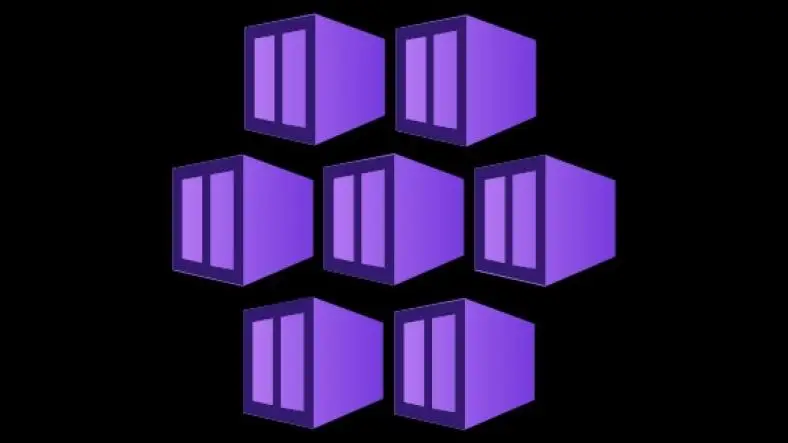




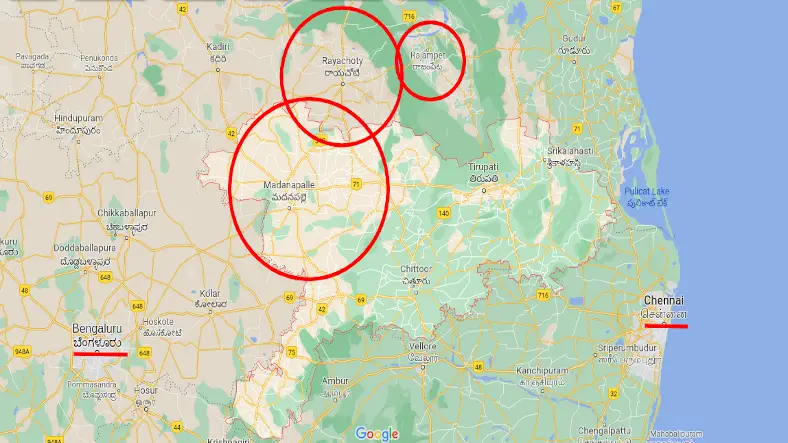




![Samsung Galaxy Tab S9 FE [Smartchoice], RAM 6 GB, ROM 128 GB Expandable, S Pen in-Box, Wi-Fi, IP68 Tablet, Gray Samsung Galaxy Tab S9 FE [Smartchoice], RAM 6 GB, ROM 128 GB Expandable, S Pen in-Box, Wi-Fi, IP68 Tablet, Gray](https://m.media-amazon.com/images/I/71BM3TBipEL._SX679_.jpg)




