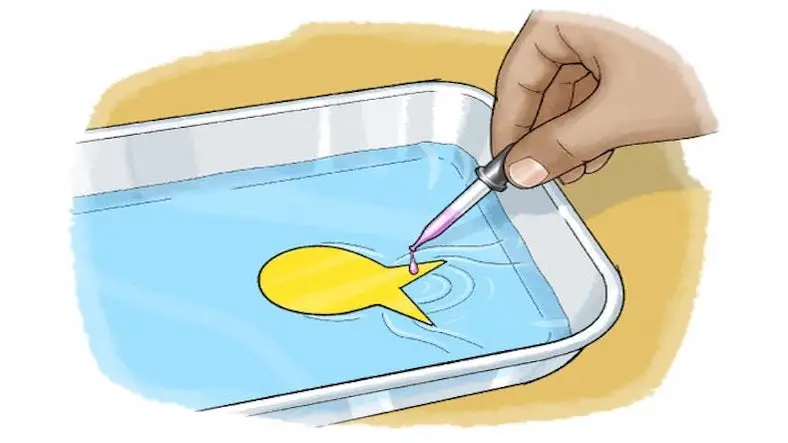In the modern cloud-driven world, security is more critical than ever. Organizations are increasingly migrating their data, applications, and infrastructure to the cloud, but with this transition comes the need to protect sensitive information such as secrets, keys, certificates, and passwords. Azure Key Vault is a cloud service provided by Microsoft Azure designed specifically to safeguard and manage these sensitive assets in a secure and highly available manner.
In this article, we will explore the key concepts behind Azure Key Vault, how it works, its use cases, and best practices for securing your secrets, keys, and certificates. Azure Key Vault offers critical functionalities that help you protect your applications, meet compliance requirements, and ensure that your organization’s data is secure.
What is Azure Key Vault?
Azure Key Vault is a cloud service for securely storing and managing sensitive information such as:
- Secrets: Application secrets, database connection strings, API keys, and any other confidential data.
- Keys: Cryptographic keys used for encryption, decryption, signing, and authentication.
- Certificates: Public key certificates used for securing communication and identity validation.
Azure Key Vault allows users to securely store these assets, control access, and log access activity. It ensures that secrets and other sensitive data are available when needed but remain protected from unauthorized access.
Key Features of Azure Key Vault
- Secure Storage of Secrets:
- Key Vault allows users to securely store and manage secrets like database connection strings, credentials, and API keys.
- These secrets can be accessed only by authorized applications or users.
- Key Management and Encryption: Key Vault provides a centralized location for managing cryptographic keys used in encryption operations (e.g., symmetric and asymmetric keys), as well as keys for signing and verifying digital signatures.
- Certificate Management:
- Azure Key Vault helps organizations manage SSL/TLS certificates and other certificates used for application security and identity validation.
- It can automatically renew certificates, reducing the administrative overhead.
- Access Control:
- Key Vault integrates with Azure Active Directory (Azure AD) to enforce fine-grained access control policies using role-based access control (RBAC) or access policies.
- Only authorized users or applications can access the keys, secrets, and certificates stored in the vault.
- Audit and Monitoring:
- Key Vault integrates with Azure monitoring tools like Azure Monitor and Azure Security Center.
- It logs access events and changes to the vault, helping organizations track who accessed sensitive data and when, providing visibility into the security of the stored assets.
- High Availability and Redundancy:
- Azure Key Vault is designed to be highly available and fault-tolerant.
- It provides geo-redundancy options and ensures that sensitive data is available globally with minimal downtime.
- Managed HSM (Hardware Security Module):
- For organizations that require even more stringent security requirements,
- Azure Key Vault offers Managed HSM to provide a cloud-based hardware security module for key management and encryption operations.
Key Components of Azure Key Vault
- Vault:
- A Key Vault is the container that holds all the secrets, keys, and certificates.
- Each vault is associated with a specific Azure subscription and tenant.
- Secrets: These are the sensitive data such as passwords, connection strings, and API keys that you need to store securely.
- Keys:
- Cryptographic keys used for performing encryption, decryption, signing, and verification operations.
- Keys can be managed within Key Vault or created externally and imported into the vault.
- Certificates:
- These are the public key certificates used to secure communications (SSL/TLS) and establish trust between systems.
- Key Vault can automatically renew certificates and manage their lifecycle.
- Access Policies: These policies define who (users or applications) can access the secrets, keys, and certificates within a vault, and the level of access they have (read, write, delete).
- Managed HSM:
- An HSM (Hardware Security Module) is a physical device used for key management.
- Managed HSM is a fully managed service in Azure that allows customers to store keys in dedicated hardware appliances for enhanced security.
- Soft Delete and Recovery:
- Azure Key Vault provides a soft-delete feature that protects vault data from accidental or malicious deletion.
- Deleted keys, secrets, and certificates can be recovered within a specified retention period.
Use Cases for Azure Key Vault
1. Securing Application Secrets
Modern applications often require sensitive information such as database connection strings, API keys, and credentials. Storing these secrets securely in Azure Key Vault ensures they are protected and only accessible by authorized users or services. For example:
Google Ad 1
- A web application might store its database credentials or service API keys as secrets in Key Vault.
- A microservice architecture can centralize secrets management by accessing secrets from Key Vault instead of hardcoding them in the application code.
2. Key Management for Data Encryption
Azure Key Vault simplifies the management of cryptographic keys used in data encryption. For example, an organization might use keys in Key Vault to encrypt sensitive data stored in Azure Blob Storage or Azure SQL Database. Key Vault supports both symmetric and asymmetric keys, allowing for a variety of encryption scenarios.
- Azure Storage Encryption: Key Vault can be used to manage the keys used for Azure Storage Encryption, ensuring that data stored in Azure is always encrypted.
- Bring Your Own Key (BYOK): Azure allows organizations to manage their own encryption keys (BYOK) in Azure Key Vault, ensuring that only authorized personnel or applications can decrypt the data.
3. SSL/TLS Certificate Management
Managing SSL/TLS certificates for secure communication (HTTPS) across websites and applications can be challenging. Azure Key Vault provides a centralized solution for managing, storing, and rotating certificates.
- Automatic Certificate Renewal: Azure Key Vault can automate the renewal process for certificates, reducing administrative overhead and ensuring that certificates are always up-to-date.
- Securing Applications: You can store and retrieve SSL certificates for securing applications hosted in Azure or for use with Azure services like Azure Application Gateway or Azure App Service.
4. Compliance and Security Auditing
Azure Key Vault provides extensive auditing and logging capabilities, making it easier for organizations to comply with regulatory requirements and maintain a strong security posture. Access to sensitive data in Key Vault is logged, and administrators can monitor and review activity to ensure only authorized access occurs.
Google Ad 2
- Azure Monitor Integration: Use Azure Monitor to track access logs, security incidents, and system activity related to the vault. Integration with Azure Security Center also provides proactive monitoring and alerting for any potential security risks.
5. Secure Access to Secrets in DevOps Pipelines
Azure Key Vault is often used in DevOps environments to store secrets, keys, and certificates used in CI/CD pipelines. This helps prevent storing sensitive data in version control systems and keeps the pipeline secure.
- Azure DevOps Integration: Key Vault can be integrated with Azure DevOps to securely retrieve secrets and keys required for building, testing, and deploying applications.
- Managed Identity: Azure Key Vault supports Managed Identity, allowing applications and services to securely access secrets in the vault without needing to manage credentials manually.
Best Practices for Using Azure Key Vault
1. Use Access Policies and Role-Based Access Control (RBAC)
Ensure that you define fine-grained access policies to limit who can access your secrets, keys, and certificates in the Key Vault. Use RBAC to control access to vaults at the Azure resource level.
- Principle of Least Privilege: Only give users and applications the minimal access necessary to perform their jobs. For example, developers may need read-only access to secrets, while an application service may require full access to the secrets it needs.
2. Leverage Managed Identities for Secure Access
- When integrating Azure services with Key Vault, use Managed Identities for authentication instead of storing credentials in code.
- Managed identities allow Azure services to authenticate to Key Vault without storing keys or secrets in the application.
3. Enable Soft Delete and Purge Protection
Google Ad 3
- Enable soft delete and purge protection for your Key Vault to prevent accidental or malicious deletion of secrets and keys.
- This allows you to recover deleted items within a specified retention period.
4. Automate Secret and Certificate Rotation
- Use Key Vault’s automatic rotation feature for certificates and keys.
- Implement automated policies for key rotation to reduce the risk of compromise from long-lived keys.
- You can configure certificates to renew automatically or alert administrators when a certificate is about to expire.
5. Monitor Access to Key Vault
- Enable logging and monitoring for your Key Vault using Azure Monitor and integrate with Azure Security Center for proactive threat detection.
- Review the logs to detect any unusual or unauthorized access attempts.
6. Store Encryption Keys in Managed HSM for Additional Security
- For workloads requiring high levels of security, consider using Azure Key Vault Managed HSM for hardware-backed key management.
- This service ensures that cryptographic operations are performed in hardware, enhancing the security of sensitive encryption keys.
7. Use Azure Policies for Compliance
- Implement Azure Policies to enforce organizational standards and ensure compliance with regulatory requirements.
- For instance, you can enforce that all storage accounts must use encryption keys from Key Vault or that keys must be rotated every 90 days.
8. Use Key Vault for Secrets in DevOps Pipelines
- Integrate Azure Key Vault into your CI/CD pipeline to securely store and retrieve secrets required during the build and release process.
- This avoids hardcoding secrets in scripts or code repositories, reducing the risk of data breaches.
Conclusion
Azure Key Vault is a critical service in Microsoft Azure that helps organizations securely store and manage sensitive information like secrets, keys, and certificates. By understanding its key features and following best practices, you can safeguard your applications and data, improve your security posture, and meet compliance requirements.
Whether you are securing application secrets, managing encryption keys for data protection, or automating certificate lifecycle management, Azure Key Vault provides a robust, scalable solution that enhances both security and operational efficiency. Integrating Azure Key Vault with your cloud applications, infrastructure, and DevOps processes ensures that your sensitive data is always protected and accessible only to authorized users and services.
Thanks for reading the article, for more Science and Technology related articles read and subscribe to peoples blog articles.