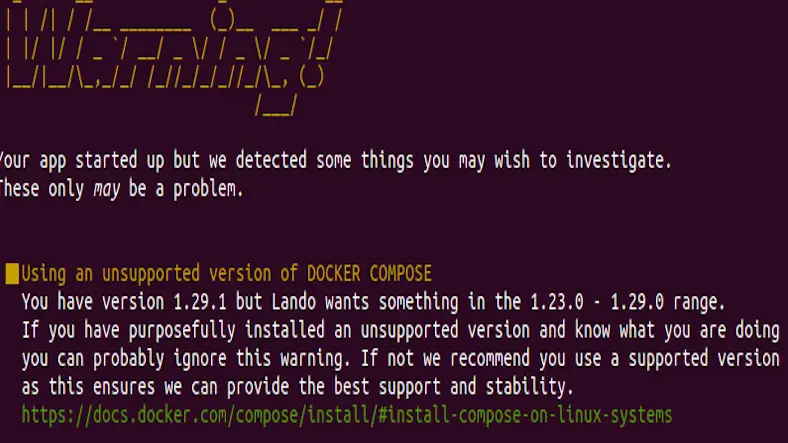This article is about fixing only a single error which you see with Citrix Web Receiver on the Ubuntu machines. This might be a simple and specific issue, but people who are facing this issue will really feel grateful with the solution provided.
After you install the Citrix web receiver on Ubuntu machine and while you try to connect, in some cases no connection to systems could be established, since the receiver disconnected with the SSL error 61 error message.
The error is all about the web receiver wanting to check the certificates of the server while connecting, but this connection fails because it will not be knowing the root certificates.
This error can be fixed by adding the CA certificates which Citrix Receiver only trusts those certificates to the below location.
/opt/Citrix/ICAClient/keystore/cacerts
Else other solutions is by using the Mozilla’s CA Certificates, their is a ca-certificates package which is already installed on most of the Ubuntu systems and will be providing additional CA certificates in the below location, that certificates can be conveniently added to Citrix Receiver to avoid these errors.
/usr/share/ca-certificates/mozilla/
It is just having a symbolic link for each Mozilla’s CA Certificate to the ICAClient Certificate, as shown in the below command.
sudo ln -s /usr/share/ca-certificates/mozilla/* /opt/Citrix/ICAClient/keystore/cacerts/
Now the SSL error 61 should be gone.
If at all you want to undo the changes done on the ICAClient Certificates, you can run the following two commands to undo.
cd /opt/Citrix/ICAClient/keystore/cacertssudo find -type l -delete
This way you can fix the error 61 issue in Citrix Web Receiver and this Citrix ICA Client (Citrix Receiver) will allow you to access the remote Windows sessions that run on a Citrix server.
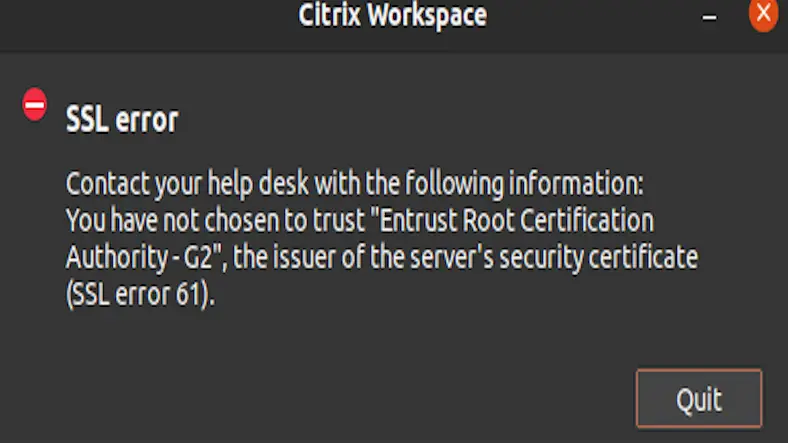
![OnePlus Pad 2(12.1 Inch)LCD Display,12GB RAM, 256GB Storage,Snapdragon 8 Gen 3,144Hz Refresh Rate,Dolby Vision & Atmos,Open Canvas,AI features,6 speakers,Wi-Fi with Cellular Data Sharing [Nimbus Gray] OnePlus Pad 2(12.1 Inch)LCD Display,12GB RAM, 256GB Storage,Snapdragon 8 Gen 3,144Hz Refresh Rate,Dolby Vision & Atmos,Open Canvas,AI features,6 speakers,Wi-Fi with Cellular Data Sharing [Nimbus Gray]](https://m.media-amazon.com/images/I/61tslaYWLjL._SX679_.jpg)