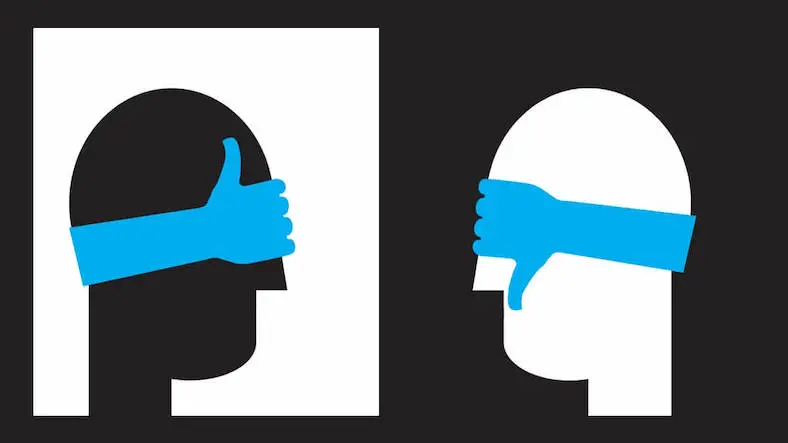Drupal 10 is planned to be released in December 2022. Drupal 10 will be straightforward upgrades like Drupal 8 to 9. Upgrade processes used are more or less similar. Mostly you need to keep your current site up to date with the latest drupal core and contributed projects.
What is new in Drupal 10?
Drupal 10 is a refined version of Drupal 9 with the certain features
- Claro administration theme is replaced with Seven theme.
- Olivero default theme is replaced with Bartik theme.
- CKEditor 5 is introduced which will replace CKEditor 4.
- Better decoupled developer and site builder experiences, especially for menu and URL handling.
- Modern JavaScript components to replace some uses of jQuery UI and jQuery.
- Theme starter kit tools for bespoke theme creation.
- Symfony 5 or 6 under the hood (replacing Symfony 4) and PHP 8.1 required to keep the system secure.
Upgrading to Drupal 10
Below is a brief understanding on how you can get your drupal site running on Drupal 10.
1. If you have a Drupal 6 or 7 site?
- This requires a full site migration to Drupal 9 or Drupal 10.
- You can use the Upgrade Statue module to check the status, then Migrate module suite to configuration with content manually (generally for pretty non complex sites).
- If you have a complex site, then you need to use a custom approach or newly built on Drupal 10. For such inputs read this article.
2. If you have a Drupal 8 site?
- Drupal 8 has reached its end of life on November 2, 2021. So it has to be upgraded to Drupal 10. There is no direct from Drupal 8 to 10, you need to migrate from Drupal 8 to 9 then to 10 (although it is easier).
- Upgrade to Drupal 9.
- Install the Upgrade Status Module to assess your site’s upgrade readiness.
- Go to the Drupal Admin UI and enable the module once installed.
- Scan modules for Drupal 9 readiness and update modules with deprecated code as needed.
- Finally, update Drupal core to Drupal 9, then to Drupal 10.
3. If you have a Drupal 9 site?
- Install the Upgrade Status Module and enable it. It’ll run an environment readiness check that will note everything you need to do before moving to Drupal 10 as well as give you a checklist right in the UI.
- Follow the upgrade instructions and update your modules as needed. For your custom code, run Drupal Rector to automatically fix most incompatibilities. For identified issues that can’t be addressed automatically, follow the documentation to fix them manually.
- Follow the upgrade instructions and update your modules as needed. For your custom code, run Drupal Rector to automatically fix most incompatibilities. For identified issues that can’t be addressed automatically, follow the documentation to fix them manually.
- Finally, update Drupal Core to Drupal 10.
Thanks for reading the article, for more drupal related articles, check out here. Source: Drupal and Acquia.